In this article, we will explore the benefits of automation testing and why it is a preferred choice for many organizations. In today's rapidly evolving technological landscape, software testing has become a crucial aspect of ensuring high-quality software products. While manual testing has been the traditional approach, automation testing has emerged as a game-changer, offering a wide range of benefits. This article delves into the advantages of automation testing and why it has gained popularity among businesses worldwide.
The Importance of Software Testing
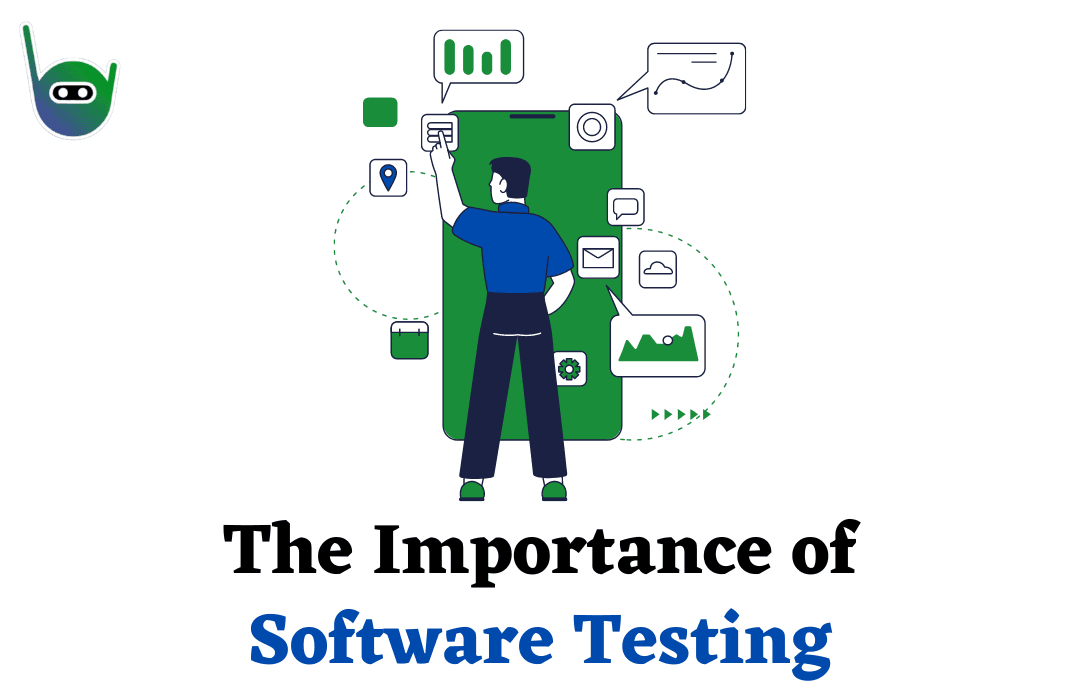
Software testing plays a vital role in ensuring that software applications function reliably, perform optimally, and provide a seamless user experience. It involves a comprehensive evaluation of the software to identify and rectify any defects or issues before its deployment. While manual testing has been the traditional approach, the rise of automation testing has revolutionized the field, offering significant advantages.
Understanding Manual Testing
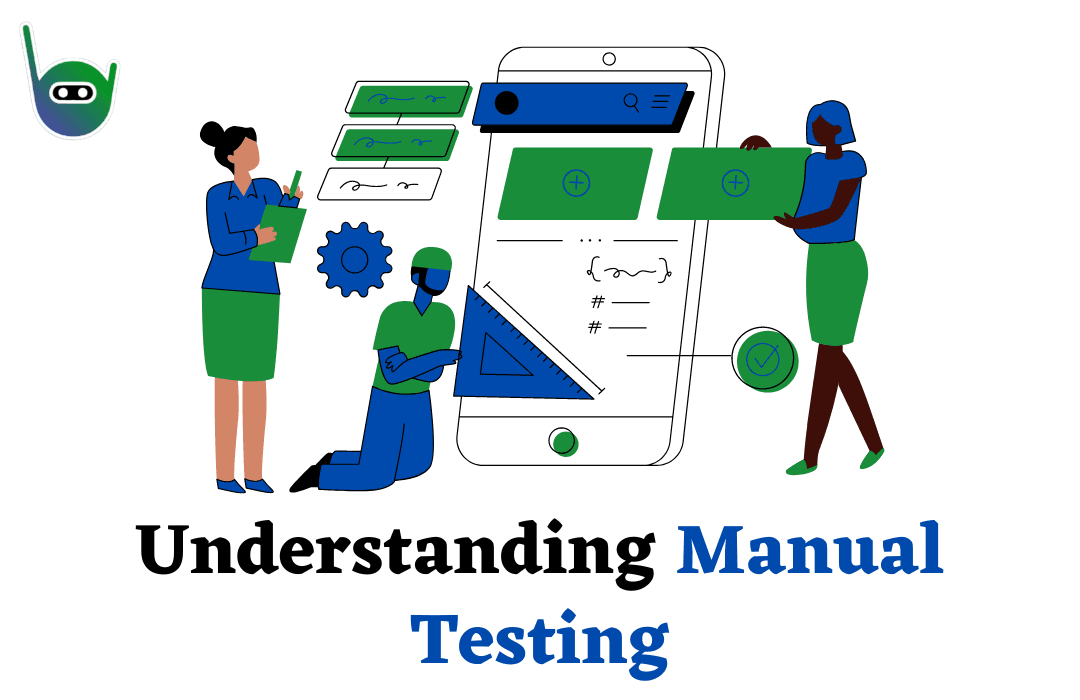
Manual testing entails the meticulous execution of test cases by human testers, following predefined steps and verifying expected outcomes. While manual testing can be effective in certain scenarios, it has limitations. It is time-consuming, susceptible to human errors, and challenging to scale for large and complex projects.
Introduction to Automation Testing
Automation testing involves the use of specialized software tools and frameworks to automate the execution of test cases. It encompasses scripting test scenarios, creating test scripts, and leveraging automation frameworks to perform repetitive tasks. Automation testing provides a multitude of benefits that make it the preferred choice over manual testing.
Benefits of Automation Testing Over Manual Testing
Enhanced Accuracy and Reliability
Automation testing eliminates the potential for human errors and ensures consistent and precise test execution. Test scripts are created meticulously, leaving no room for overlooking critical test scenarios. This enhances the accuracy and reliability of test results, leading to improved software quality.
Extensive Test Coverage
Automation testing enables comprehensive test coverage by executing a large number of test cases within a shorter timeframe. It can handle repetitive tasks, test different configurations, and tackle complex scenarios that are challenging to achieve manually. As a result, software products undergo thorough testing, minimizing the likelihood of undetected issues.
Improved Efficiency and Time Savings
Automation testing facilitates faster execution of test cases compared to manual testing. Once test scripts are created, they can be reused multiple times, saving significant effort and time. Additionally, automation testing allows for parallel execution of test cases, maximizing efficiency and reducing overall testing timelines.
Cost-Effectiveness
While the initial setup and implementation of automation testing may require some investment, it proves to be cost-effective in the long run. The time and effort saved through automation result in substantial cost savings. Moreover, automation testing reduces the need for a large manual testing team, leading to reduced labor costs.
Reusability and Scalability
Automation testing promotes the reusability of test scripts and test data across different software versions and platforms. This reusability factor significantly speeds up the testing process when new features or updates are introduced. Additionally, automation testing is highly scalable, allowing organizations to handle testing requirements for projects of varying sizes and complexities without a proportional increase in resources.
Execution of Test Cases
Automation testing tools facilitate the simultaneous execution of multiple test cases, saving time and increasing efficiency. This feature is particularly valuable when dealing with a large number of test cases that need to be executed within a limited timeframe. Simultaneous execution ensures faster feedback on the software's quality and enables prompt bug fixes.
Seamless Integration with CI/CD
Automation testing seamlessly integrates with continuous integration and deployment (CI/CD) processes. It can be integrated into the software development pipeline, enabling automated testing at every stage. By incorporating automation testing into the CI/CD workflow, developers can quickly identify and rectify issues, resulting in faster delivery of reliable software.
Early Bug Detection
Automation testing enables the early detection of bugs and defects in the software development life cycle. By running automated tests in parallel with development, potential issues can be identified and resolved at an early stage, reducing the time and effort required for bug fixing in later stages. Early bug detection contributes to higher software quality and increased customer satisfaction.
Tackling Complex Scenarios
Automation testing excels in handling complex scenarios that are challenging to replicate manually. It can simulate real-world user interactions, such as multiple users accessing the system simultaneously or testing across different devices and platforms. By automating complex test scenarios, organizations can ensure that the software performs optimally under various conditions.
Simplifying Regression Testing
Regression testing, which involves retesting modified functionalities to ensure that existing features remain unaffected, can be time-consuming in manual testing. However, automation testing simplifies regression testing by re-executing test scripts with each software update. This approach saves significant effort and time while maintaining the integrity of the software.
Enhanced Collaboration and Communication
Automation testing fosters better collaboration and communication among development and testing teams. Test scripts and test results can be easily shared and analyzed, facilitating efficient bug tracking and resolution. Clear and accessible test reports enable stakeholders to make informed decisions regarding the software's quality and progress.
Conclusion Benefits of Automation Testing Over Manual Testing
Automation testing offers a multitude of advantages that significantly enhance the efficiency, accuracy, and quality of software testing. It enables organizations to achieve improved accuracy and reliability, extensive test coverage, increased efficiency and time savings, cost-effectiveness, reusability and scalability, simultaneous execution of test cases, seamless integration with CI/CD, early bug detection, simplified handling of complex scenarios, and streamlined regression testing. By leveraging automation testing, businesses can optimize their software development processes and deliver high-quality software products.
Best Automation Testing Tool You Can Choose For Your Software
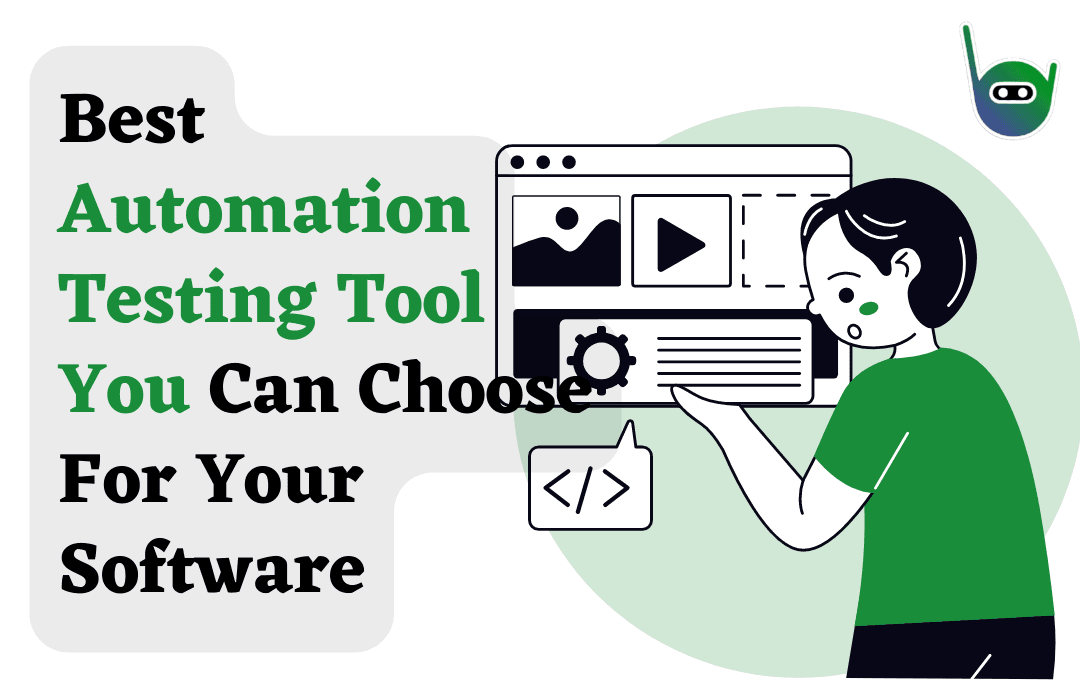
Presenting Robonito-Simplified Automation Testing Without Coding Experience. The Ultimate No-Code tool for every QA Engineer.
Visit Our Site To Experience The Tool Robonito
FAQs
- Is automation testing suitable for all types of software projects?
Automation testing can be adapted to a wide range of software projects, including web applications, mobile apps, and desktop software. However, the decision to adopt automation testing should consider project requirements, budget, and complexity.
- Can automation testing entirely replace manual testing?
While automation testing offers numerous advantages, it cannot completely replace manual testing. Manual testing remains essential for certain scenarios, such as usability testing, exploratory testing, and user experience evaluation.
- Does automation testing require coding skills?
Automation testing often requires basic coding skills to create and maintain test scripts. However, user-friendly automation tools with minimal or no coding requirements are available, making automation testing accessible to testers with varying technical backgrounds.
- How long does it take to implement automation testing for a project?
The time required to implement automation testing depends on various factors, including project size, complexity, and existing testing processes. Proper planning, tool selection, and test script development are crucial for successful automation testing implementation.
- What are the key challenges in automation testing?
Some key challenges in automation testing include test script maintenance and updates, handling dynamic web elements, test data management, and ensuring the robustness and reliability of test scripts.Testers need to regularly update and maintain test scripts to accommodate changes in the software under test, handle dynamic elements effectively, manage test data efficiently, and ensure that test scripts are robust and reliable in different scenarios.
Revolutionize your software testing with Robonito, the ultimate no-code RPA automation testing tool. Say goodbye to endless testing hours – Robonito slashes testing time by a staggering 98%! Ready to experience the future of software testing? BOOK A FREE DEMO NOW and transform your testing process today!
FAQs
1. Is automation testing suitable for all types of software projects?
Automation testing can be adapted to a wide range of software projects, including web applications, mobile apps, and desktop software. However, the decision to adopt automation testing should consider project requirements, budget, and complexity.
2. Can automation testing entirely replace manual testing?
While automation testing offers numerous advantages, it cannot completely replace manual testing. Manual testing remains essential for certain scenarios, such as usability testing, exploratory testing, and user experience evaluation.
3. Does automation testing require coding skills?
Automation testing often requires basic coding skills to create and maintain test scripts. However, user-friendly automation tools with minimal or no coding requirements are available, making automation testing accessible to testers with varying technical backgrounds.
4. How long does it take to implement automation testing for a project?
The time required to implement automation testing depends on various factors, including project size, complexity, and existing testing processes. Proper planning, tool selection, and test script development are crucial for successful automation testing implementation.
5. What are the key challenges in automation testing?
Some key challenges in automation testing include test script maintenance and updates, handling dynamic web elements, test data management, and ensuring the robustness and reliability of test scripts.Testers need to regularly update and maintain test scripts to accommodate changes in the software under test, handle dynamic elements effectively, manage test data efficiently, and ensure that test scripts are robust and reliable in different scenarios.

